目次
Googleアナリティクスのレポート、自動で出せませんか?
出せます!
ということで、Pythonが1ミリしか分かりませんが、Googleアナリティクスのレポート(Excelファイル)を自動で出してみました。
作り方のステップ
- PythonをPCに入れる & GoogleアナリティクスのAPIをたたく準備をする ← これの話をします。
- 出したいレポートの内容を考える & Excelでいったん手で作ってみる
- 出したいレポートの内容をAPIで取得する & テンプレートのExcelファイルに書き込みする
今回つくるもの
これを

こうじゃ!
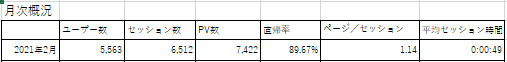
PCの準備をします!(Windows)
Pythonのインストール
PowerShellで、pythonと入力すると

Microsoft Storeが起動してPythonのインストール画面が開きますのでPythonをインストールしておきます!

GoogleアナリティクスでAPIをたたく準備!
参考サイト:https://www.boost-on.net/1891
APIをたたくための認証情報を作る
ありがたい参考サイトを確認しつつ、Google APIsで、①プロジェクトの作成、②認証情報JSONの取得、③Google Analytics Reporting APIの有効化を行います。
APIをたたくアカウントに、Google アナリティクスの「表示/分析」権限をつける
ありがたい参考サイトを確認しつつ、Googleアナリティクスのアカウントの「表示/分析」権限を、Google APIsでつくったプロジェクトの認証情報に記載のメールアドレスにたいして設定します。
とりあえずAPIをたたいてみる
ファイルの準備
- Google APIs でダウンロードしてきた認証情報JSONファイル
- 空のpythonファイル(.py)
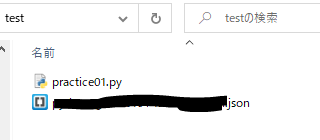
PCに追加のpythonライブラリのインストール
最初にPythonインストールしたのですが、それだけだとちょっと足りないのでPowerShellで
pip install --upgrade google-api-python-client
pip install --upgrade oauth2clientこの辺を入れておきます。
※現時点では1行目だけでもよかったかも…
pythonファイルの準備
practice01.py の内容を、公式↓↓
https://developers.google.com/analytics/devguides/reporting/core/v4/quickstart/installed-py?hl=ja
を参考にしつつ、python3系で動くようにしたコードを入力します。
pythonに同梱されるIDLEでpyファイルを開く
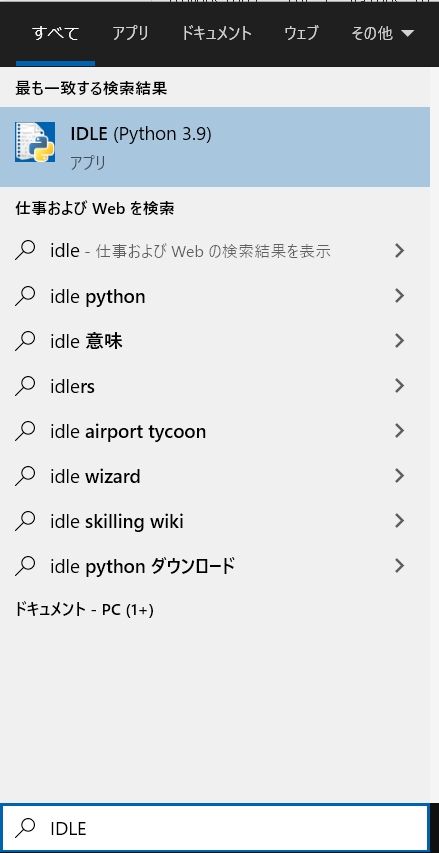
pyファイルの内容を書く
※Google公式のコードがpython2系だったので、少し変更したコードです。jsonファイル名とビューIDを入れてください。
"""Hello Analytics Reporting API V4."""
from apiclient.discovery import build
from oauth2client.service_account import ServiceAccountCredentials
SCOPES = ['https://www.googleapis.com/auth/analytics.readonly']
KEY_FILE_LOCATION = '★ここにjsonファイル名★.json'
VIEW_ID = '★ここにビューID★'
def initialize_analyticsreporting():
"""Initializes an Analytics Reporting API V4 service object.
Returns:
An authorized Analytics Reporting API V4 service object.
"""
credentials = ServiceAccountCredentials.from_json_keyfile_name(
KEY_FILE_LOCATION, SCOPES)
# Build the service object.
analytics = build('analyticsreporting', 'v4', credentials=credentials)
return analytics
def get_report(analytics):
"""Queries the Analytics Reporting API V4.
Args:
analytics: An authorized Analytics Reporting API V4 service object.
Returns:
The Analytics Reporting API V4 response.
"""
return analytics.reports().batchGet(
body={
'reportRequests': [
{
'viewId': VIEW_ID,
'dateRanges': [{'startDate': '7daysAgo', 'endDate': 'today'}],
'metrics': [{'expression': 'ga:sessions'}],
'dimensions': [{'name': 'ga:country'}]
}]
}
).execute()
def print_response(response):
"""Parses and prints the Analytics Reporting API V4 response.
Args:
response: An Analytics Reporting API V4 response.
"""
for report in response.get('reports', []):
columnHeader = report.get('columnHeader', {})
dimensionHeaders = columnHeader.get('dimensions', [])
metricHeaders = columnHeader.get('metricHeader', {}).get('metricHeaderEntries', [])
for row in report.get('data', {}).get('rows', []): dimensions = row.get('dimensions', []) dateRangeValues = row.get('metrics', []) for header, dimension in zip(dimensionHeaders, dimensions): print (header + ': ' + dimension) for i, values in enumerate(dateRangeValues): print ('Date range: ' + str(i)) for metricHeader, value in zip(metricHeaders, values.get('values')): print (metricHeader.get('name') + ': ' + value)
def main():
analytics = initialize_analyticsreporting()
response = get_report(analytics)
print_response(response)
main()ビューIDはこれです!

[Run]→[Run Module]でpyファイルを実行
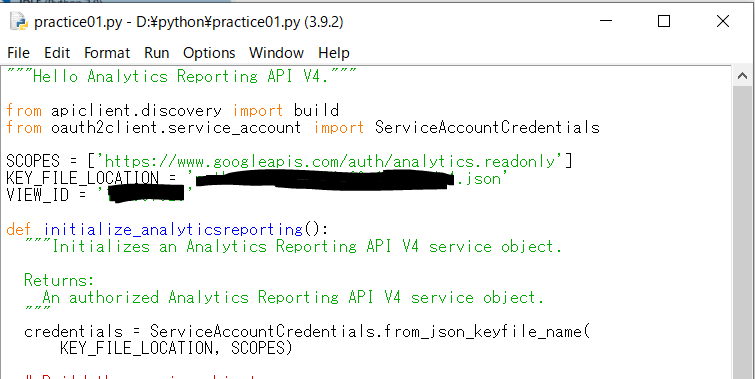
とりあえずなんか動く
とりあえず何かが動きました!!!
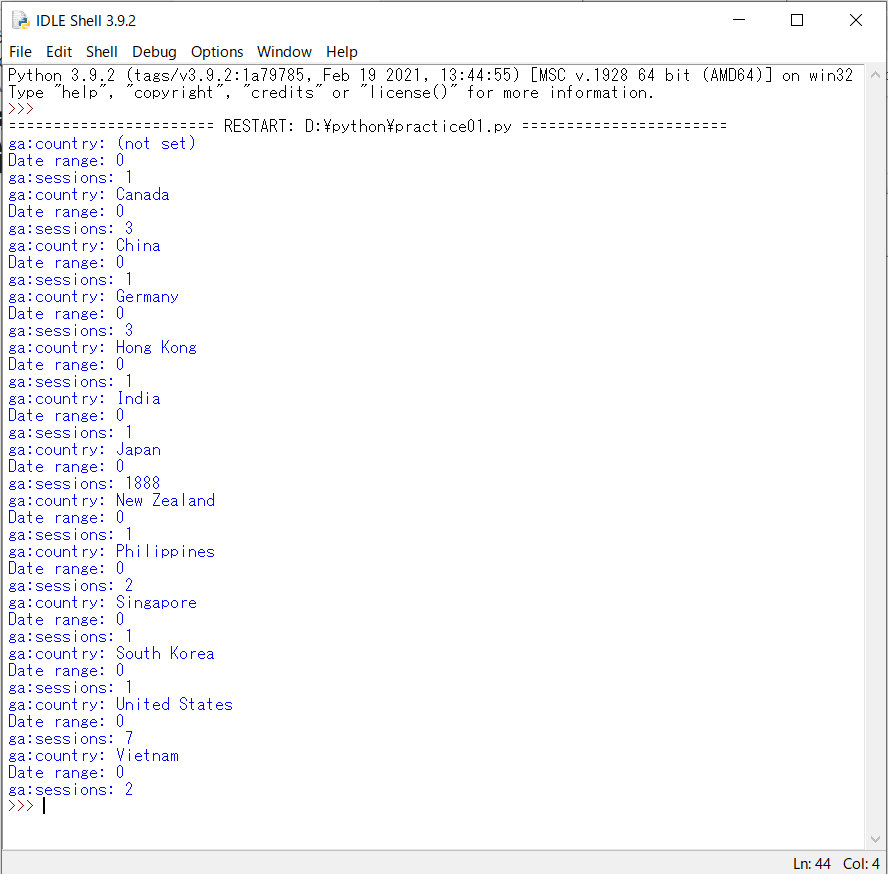
続きはまた今度
- PythonをPCに入れる & GoogleアナリティクスのAPIをたたく準備をする ← これの話をしました。
- 出したいレポートの内容を考える & Excelでいったん手で作ってみる
- 出したいレポートの内容をAPIで取得する & テンプレートのExcelファイルに書き込みする
コメント