WordPressにはアップロードできないファイルがある
メディアにファイルをアップロードすると「セキュリティ上の理由によりこのファイル形式は許可されていません。」と出ることがある。
許可をしているのはどこのだれか、というと、どのファイルをアップロードできるかが、wp-includes/functions.phpに書いてあります。※テーマフォルダ内ではなく、コアファイル。
function wp_get_mime_types() {
/**
* Filters the list of mime types and file extensions.
*
* This filter should be used to add, not remove, mime types. To remove
* mime types, use the {@see 'upload_mimes'} filter.
*
* @since 3.5.0
*
* @param array $wp_get_mime_types Mime types keyed by the file extension regex
* corresponding to those types.
*/
return apply_filters( 'mime_types', array(
// Image formats.
'jpg|jpeg|jpe' => 'image/jpeg',
'gif' => 'image/gif',
'png' => 'image/png',
'bmp' => 'image/bmp',
'tiff|tif' => 'image/tiff',
'ico' => 'image/x-icon',
// Video formats.
'asf|asx' => 'video/x-ms-asf',
'wmv' => 'video/x-ms-wmv',
'wmx' => 'video/x-ms-wmx',
'wm' => 'video/x-ms-wm',
'avi' => 'video/avi',
'divx' => 'video/divx',
'flv' => 'video/x-flv',
'mov|qt' => 'video/quicktime',
'mpeg|mpg|mpe' => 'video/mpeg',
'mp4|m4v' => 'video/mp4',
'ogv' => 'video/ogg',
'webm' => 'video/webm',
'mkv' => 'video/x-matroska',
'3gp|3gpp' => 'video/3gpp', // Can also be audio
'3g2|3gp2' => 'video/3gpp2', // Can also be audio
// Text formats.
'txt|asc|c|cc|h|srt' => 'text/plain',
'csv' => 'text/csv',
'tsv' => 'text/tab-separated-values',
'ics' => 'text/calendar',
'rtx' => 'text/richtext',
'css' => 'text/css',
'htm|html' => 'text/html',
'vtt' => 'text/vtt',
'dfxp' => 'application/ttaf+xml',
// Audio formats.
'mp3|m4a|m4b' => 'audio/mpeg',
'ra|ram' => 'audio/x-realaudio',
'wav' => 'audio/wav',
'ogg|oga' => 'audio/ogg',
'flac' => 'audio/flac',
'mid|midi' => 'audio/midi',
'wma' => 'audio/x-ms-wma',
'wax' => 'audio/x-ms-wax',
'mka' => 'audio/x-matroska',
// Misc application formats.
'rtf' => 'application/rtf',
'js' => 'application/javascript',
'pdf' => 'application/pdf',
'swf' => 'application/x-shockwave-flash',
'class' => 'application/java',
'tar' => 'application/x-tar',
'zip' => 'application/zip',
'gz|gzip' => 'application/x-gzip',
'rar' => 'application/rar',
'7z' => 'application/x-7z-compressed',
'exe' => 'application/x-msdownload',
'psd' => 'application/octet-stream',
'xcf' => 'application/octet-stream',
// MS Office formats.
'doc' => 'application/msword',
'pot|pps|ppt' => 'application/vnd.ms-powerpoint',
'wri' => 'application/vnd.ms-write',
'xla|xls|xlt|xlw' => 'application/vnd.ms-excel',
'mdb' => 'application/vnd.ms-access',
'mpp' => 'application/vnd.ms-project',
'docx' => 'application/vnd.openxmlformats-officedocument.wordprocessingml.document',
'docm' => 'application/vnd.ms-word.document.macroEnabled.12',
'dotx' => 'application/vnd.openxmlformats-officedocument.wordprocessingml.template',
'dotm' => 'application/vnd.ms-word.template.macroEnabled.12',
'xlsx' => 'application/vnd.openxmlformats-officedocument.spreadsheetml.sheet',
'xlsm' => 'application/vnd.ms-excel.sheet.macroEnabled.12',
'xlsb' => 'application/vnd.ms-excel.sheet.binary.macroEnabled.12',
'xltx' => 'application/vnd.openxmlformats-officedocument.spreadsheetml.template',
'xltm' => 'application/vnd.ms-excel.template.macroEnabled.12',
'xlam' => 'application/vnd.ms-excel.addin.macroEnabled.12',
'pptx' => 'application/vnd.openxmlformats-officedocument.presentationml.presentation',
'pptm' => 'application/vnd.ms-powerpoint.presentation.macroEnabled.12',
'ppsx' => 'application/vnd.openxmlformats-officedocument.presentationml.slideshow',
'ppsm' => 'application/vnd.ms-powerpoint.slideshow.macroEnabled.12',
'potx' => 'application/vnd.openxmlformats-officedocument.presentationml.template',
'potm' => 'application/vnd.ms-powerpoint.template.macroEnabled.12',
'ppam' => 'application/vnd.ms-powerpoint.addin.macroEnabled.12',
'sldx' => 'application/vnd.openxmlformats-officedocument.presentationml.slide',
'sldm' => 'application/vnd.ms-powerpoint.slide.macroEnabled.12',
'onetoc|onetoc2|onetmp|onepkg' => 'application/onenote',
'oxps' => 'application/oxps',
'xps' => 'application/vnd.ms-xpsdocument',
// OpenOffice formats.
'odt' => 'application/vnd.oasis.opendocument.text',
'odp' => 'application/vnd.oasis.opendocument.presentation',
'ods' => 'application/vnd.oasis.opendocument.spreadsheet',
'odg' => 'application/vnd.oasis.opendocument.graphics',
'odc' => 'application/vnd.oasis.opendocument.chart',
'odb' => 'application/vnd.oasis.opendocument.database',
'odf' => 'application/vnd.oasis.opendocument.formula',
// WordPerfect formats.
'wp|wpd' => 'application/wordperfect',
// iWork formats.
'key' => 'application/vnd.apple.keynote',
'numbers' => 'application/vnd.apple.numbers',
'pages' => 'application/vnd.apple.pages',
) );
}ここには、拡張子とMIMEタイプの組み合わせが書いてあって、これにマッチするファイルだけがアップロードできる状態です。
アップロードできないファイルをアップロードしたい
アップロードを許可したいファイルの拡張子とMIMEタイプの組み合わせをwordpressに教えてあげればよいというわけで……そのためにはテーマファイルのほうのfunctions.phpを使います。
//psd
function allow_upload_psd( $mimes ) {
$mimes['psd'] = 'image/x-photoshop';
return $mimes;
}
add_filter( 'upload_mimes', 'allow_upload_psd' );
//ai
function allow_upload_ai( $mimes ) {
$mimes['ai'] = 'image/x-illustrator';
return $mimes;
}
add_filter( 'upload_mimes', 'allow_upload_ai' );
//eps
function allow_upload_eps( $mimes ) {
$mimes['eps'] = 'application/postscript';
return $mimes;
}
add_filter( 'upload_mimes', 'allow_upload_eps' );
//atn(action)
function allow_upload_atn( $mimes ) {
$mimes['atn'] = 'application/octet-stream';
return $mimes;
}
add_filter( 'upload_mimes', 'allow_upload_atn' );
//asl(style)
function allow_upload_asl( $mimes ) {
$mimes['asl'] = 'application/octet-stream';
return $mimes;
}
add_filter( 'upload_mimes', 'allow_upload_asl' );フォトショップのpsd、イラストレーターのai、それからフォトショップのアクションとスタイルをアップロードできるようにしたのが上記のコードです。
これをfunctions.phpに書き込めば、WordPress上でのアップロードが可能になる。
MIMEタイプが分からない
拡張子は一目瞭然だが、肝心のMIMEタイプはわからないことも多い。
一覧表で調べても出てこないかもしれない。そこで役立つのがこれ。
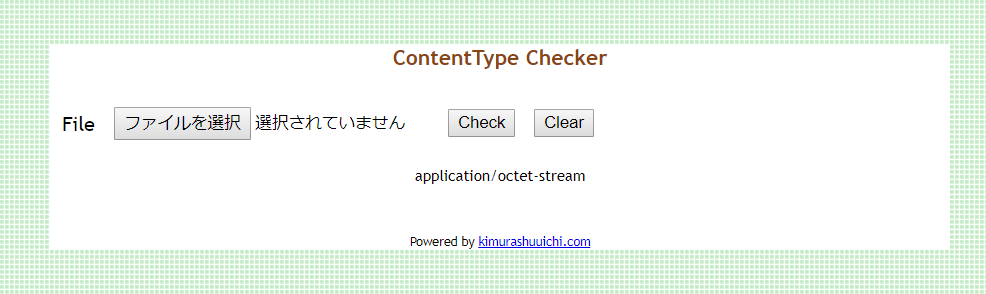
MIMEタイプをしらべたいファイルをアップロードしてCheckするだけで、MIMEタイプが表示される。
(体感的には、ネット上のMIMEタイプ一覧表に載っていない拡張子は”application/octet-stream”であることが多いような…)
また、サーバーの設定によってMIMEタイプ判定が違うこともあるので、
サーバーにファイルをFTPなどからアップロードしてみてから下記のサービスでMIMEタイプを確認するのも効果的。
MIME-Type / Content-Type Check
ContentType Checkerで判定してもうまくいかないときには、こちらの方法を使ってみてほしい。
コメント
コメント一覧 (1件)
[…] p-space.blue様「【wordpress】アップロード可能なファイル拡張子を増やす」https://deep-space.blue/web/555 […]